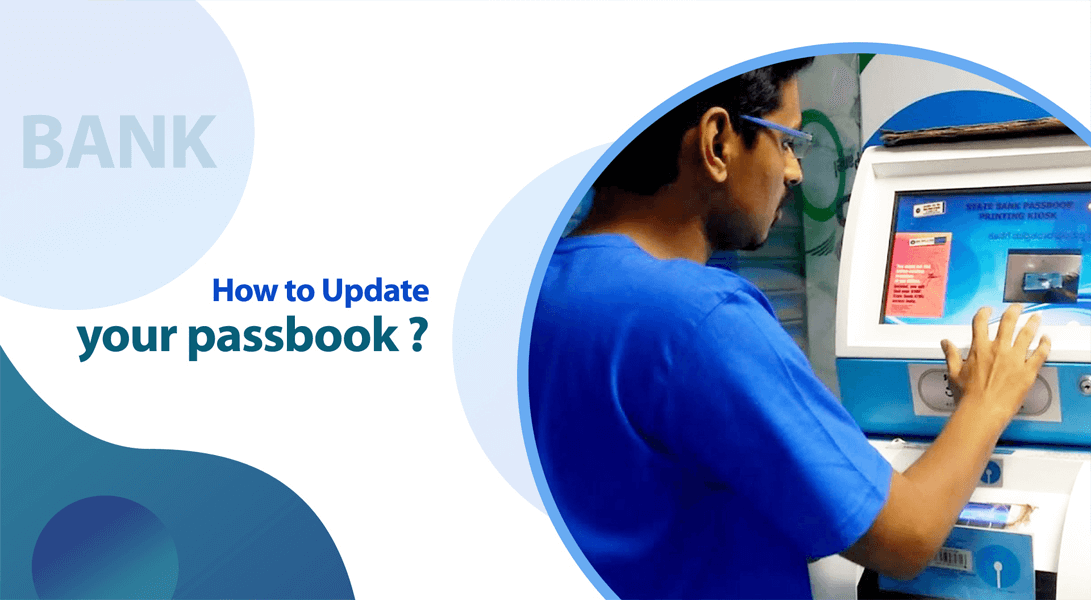Passbook is the faith which a user can keep with after depositing his money in bank account. Different banks have different rules to update their passbook.
1) STATE BANK OF INDIA (SBI)
- First make sure your passbook have a bar-code pasted on the back of your Passbook.
- Visit SBI branch or any SBI e-lobby where there is a �swayam kiosk� machine.
- Choose your convenient language from the screen of the machine.
- Open the last updated page and put it in the machine.
- System will automatically read the bar-code
- Once the bar-code is being verified then it will print the last transactions..
#Bar Code missing from Passbook OR Bar Code not recognized by swayam kiosk:
If bar code is not posted on the back side of your passbook, then go to your branch and ask them to paste it. Contact your bank help desk/ branch service manager for the bar code. Ensure that you carry your cheque book and aadhar card.