You can now change the Instagram icon on the iPhone and Android to look like one of the original icons going all the way back to 2010. On the occasion of its 10th anniversary, the popular social media platform has announced this new feature. You can now get a total of 13 Instagram logo options such as the Current, Classic 2, Classic, Original, Code name, Twilight, Sunrise, Aurora, Pride, Gold, Dark, Light, and the Very Dark.
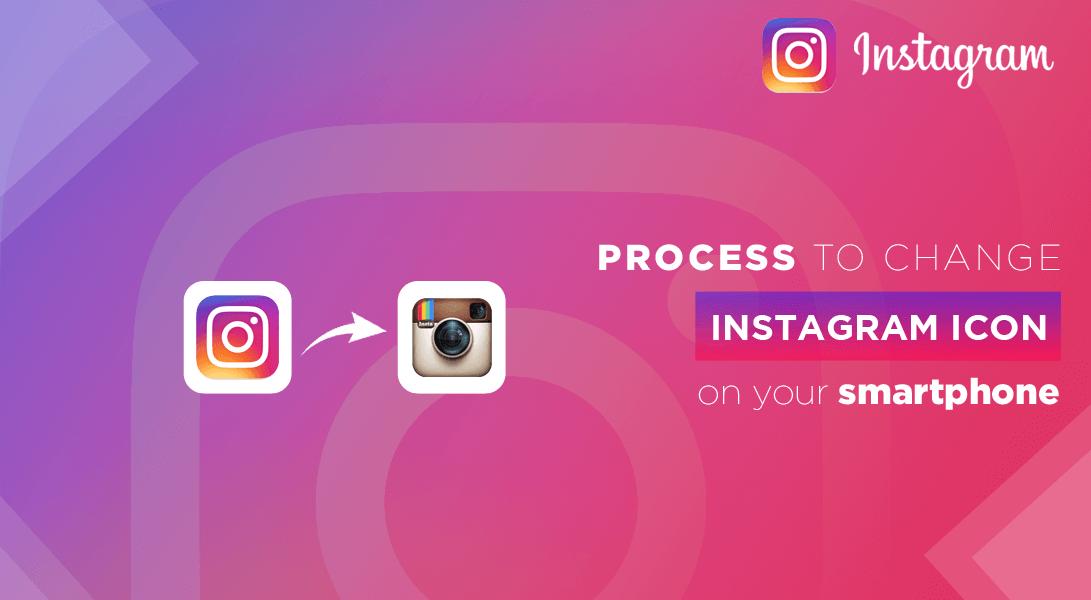
How To Change Instagram Icon?
To change your Instagram icon, you need to first update your app. To update the app first go to Play Store then open Instagram and click on the update option. Now, follow this step to get the new icon or old icon.
Step 1: First you need to click on your profile icon.
Step 2: Click on the triple-line option at the top right corner.
Step 3: Now you can see the 'settings' option and then tap on that.
Step 4: Once you have entered on the settings page, drag the menu down until you see the emoji line.
Step 5: Finally, you can observe the listed icons and choose your favourite one.





